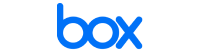What is Box Cloud?
Box data room comes from an extensive range of online collaboration products. Like other Box services, the data room combines advanced technology with enhanced usability to deliver a productive experience to its clients.
Since Box was founded in 2005, the company has developed and acquired various tools. Apart from the basic Box content management, the users can get access to governance, regional segregation, and enhanced security solutions at an additional cost.
With the provider’s collaboration-focused legacy and the assortment of internal and external instruments, Box software offers a wholesome experience to small, medium, and enterprise-level businesses across many sectors. But the industries that benefit the most from what is Box platform today are reportedly finance, healthcare, retail, and construction.
It’s worth noting that small and medium companies need to be extra cautious when choosing to work with the Box data room, as the price-to-value ratio can be a lot less beneficial than for larger organizations.
Box data room features
What started as the Box cloud storage now offers an extensive selection of data room capabilities. Depending on the user’s needs, the provider allows modifying the platform by adding different instruments to fit a specific case.
The essential features of the Box file storage and virtual data room fall under the following categories.
- Security. The Box company employs ultra-secure data centers across all major regions. To accommodate more industries and locations, the provider gets certified according to ISO/IEC 27001, SOC 1, 2, and 3, FINRA, GDPR, HIPAA, FedRAMP, and other standards. Box secure collaboration is ensured by AES 256-bit encryption, detailed activity reports, multiple-factor authentication, several levels of role-based permissions, layered watermarking, and data loss prevention.
- Integrations. Box software operates in collaboration with more than 1,400 external tools. Although the users need to pay extra for some of the add-ons, the result experience can be very rewarding due to comfortable centralization and smooth organization.
Some of the integrations available via the Box content management platform are Google Workspace, Slack, Zoom, DocuSign, and SalesForce. - File management. Box file sharing is the foundation of the entire platform, which means the users get an ultimate set of document handling tools. The file managing features include broad format support, browser previews, detailed folder structuring, and online collaboration using comments, notes, and online editing.
- Access control. Box cloud users can choose from a variety of permissions approaches to ensure only the authorized individuals get access to particular documents and data room sections. And the detailed activity reporting further improves the transparency of everything that happens in the Box file sharing space.
- Customization. Box company additionally offers an API solution for extending the data room capacity. Apart from configuring the platform internally, the users get an opportunity to develop and connect custom instruments.
Box pricing
Box pricing follows a per-feature model, charging clients based on the number of users and the included tools. The available plans come under two categories – individual and teams, and business, with the prices as follows:
Individual and team plans
- Individual: free
- Personal Pro: starting at $10 a month
- Starter: starting at $5 per user a month, with a minimum of 3 users
Business plans
- Business: starting at $15 per user a month, with a minimum of 3 users
- Business Plus: starting at $25 per user a month, with a minimum of 3 users
- Enterprise: starting at $35.5 per user a month, with a minimum of 3 users
- Enterprise Plus: custom-quote basis.
Please note that all of the above prices apply to the annual billing approach and will be increased in the case of monthly billing.
The most suitable plans for the Box data room are Enterprise and Enterprise Plus, as they include a sufficient amount of necessary features and carry all the required certifications. However, the users might also find other plans suitable for their case depending on the industry and the project’s specifics.
Box services free trial
Box data room offers a 14-day free trial period to the new users. The test mode applies to all packages starting from Starter and features all instruments and full-capacity. Users can also upgrade between packages within these 14 days.
The users are not obligated to continue utilizing Box services after the trial expires as long as they cancel before the 14-day mark.
Box support and deployment
Box software support is available via a comprehensive web portal that includes user forums. Some data room-related questions, including industry-specific use cases, pricing, and product demonstration, can also be addressed to the Box’s sales team on the phone.
Enterprise Plus users will get access to 24/7/365 live-representative support as a part of their Enhanced Services extension, which features dedicated specialists and consultants.
Box data room is available through a browser, Mac and Windows desktops, and mobile apps for iOS and Android devices.
FAQ
What is Box Cloud used for?
Box Cloud is used for secure and fast access to sensitive documents from any device. Thus, you always have the necessary data within your reach to remain productive during the transaction, wherever you are.
Is Box different from Dropbox?
Dropbox and Box are different. More specifically, both solutions are cloud storage and collaboration platforms. However, while Dropbox delivers a rich mobile app and photo management solution, Box has powerful e-signature tools and built-in workflows.
Is Box safe cloud storage?
Box is safe cloud storage, as proven by ultra-secure data centers, data-at-rest and in-transit encryption, multiple-factor authentication, layered watermarking, and data loss prevention. In addition, admins can manage documents at the file level, setting permissions for viewing, editing, printing, and sharing.
What is the difference between Box and OneDrive?
Box streamlines the entire content lifecycle with secure, online content management tools. OneDrive by Microsoft is a file-syncing service and cloud storage, allowing users to store and share videos, photos, and documents securely.